How to remotely delete business data on a BYOD mode?
If you wipe a work profile, it will delete all data that was visible in the professional container. However, the personal data of the end-user will still be there, as TinyMDM doesn’t have access to personal data.
A. Remotely delete a work profile
From your TinyMDM account:
- Go to the Devices tab and click on the top right of the device’s card
- Click on Wipe work profile
- Enter reset to validate the deletion of the work profile and click on Ok.
The work profile will then be deleted on the device. End-users will still have access to their personal data that were saved outside the work profile.

B. Delete a work profile from the device
At any time, the end-user can also remove the work profile from its device itself:
- Go to your Settings
- Go to Passwords and Accounts
- Choose the Work profile
- Click on Remove work profile and confirm your choice
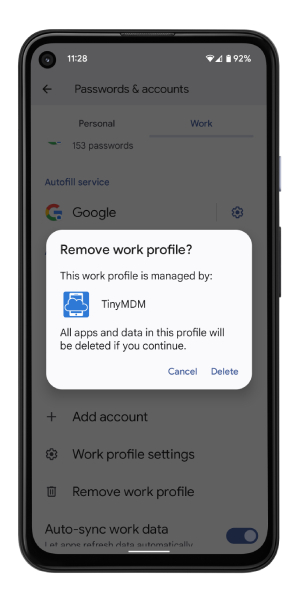
Warning: once the Work profile has been wiped out, it’s impossible to undo the process. If you need to enroll the device again, you’ll have to follow the steps to setup a Work Profile on the device again.
