How to enroll a device already in use with a managed work profile?
Prerequisites: the device should be working on Android 6 or newer version + the device should not be working on Android Go
Setup a Work Profile is ideal for managing employee-owned devices (BYOD) or giving more freedom to employees using a company-owed device (COPE). It allows to manage the business data and apps in a secure container, leaving everything else under the user’s control. More info about the Work Profile here.
Setup a work profile on a device:
1. From the TinyMDM account
The administrator of the account has to create a user with an email address and tick Send an email to the user. The final user of the device will then receive an email with the steps to follow to create its work profile.
2. From the the device
- Download the TinyMDM app from the Play Store
- Open the app and choose the option “Work Profile”
- Follow the configuration wizard and accept the Terms of Use
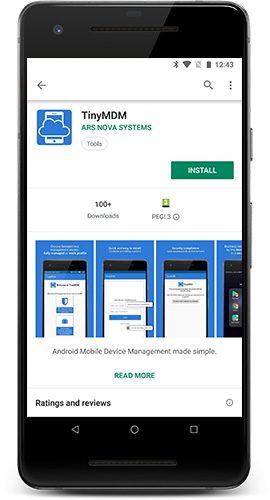
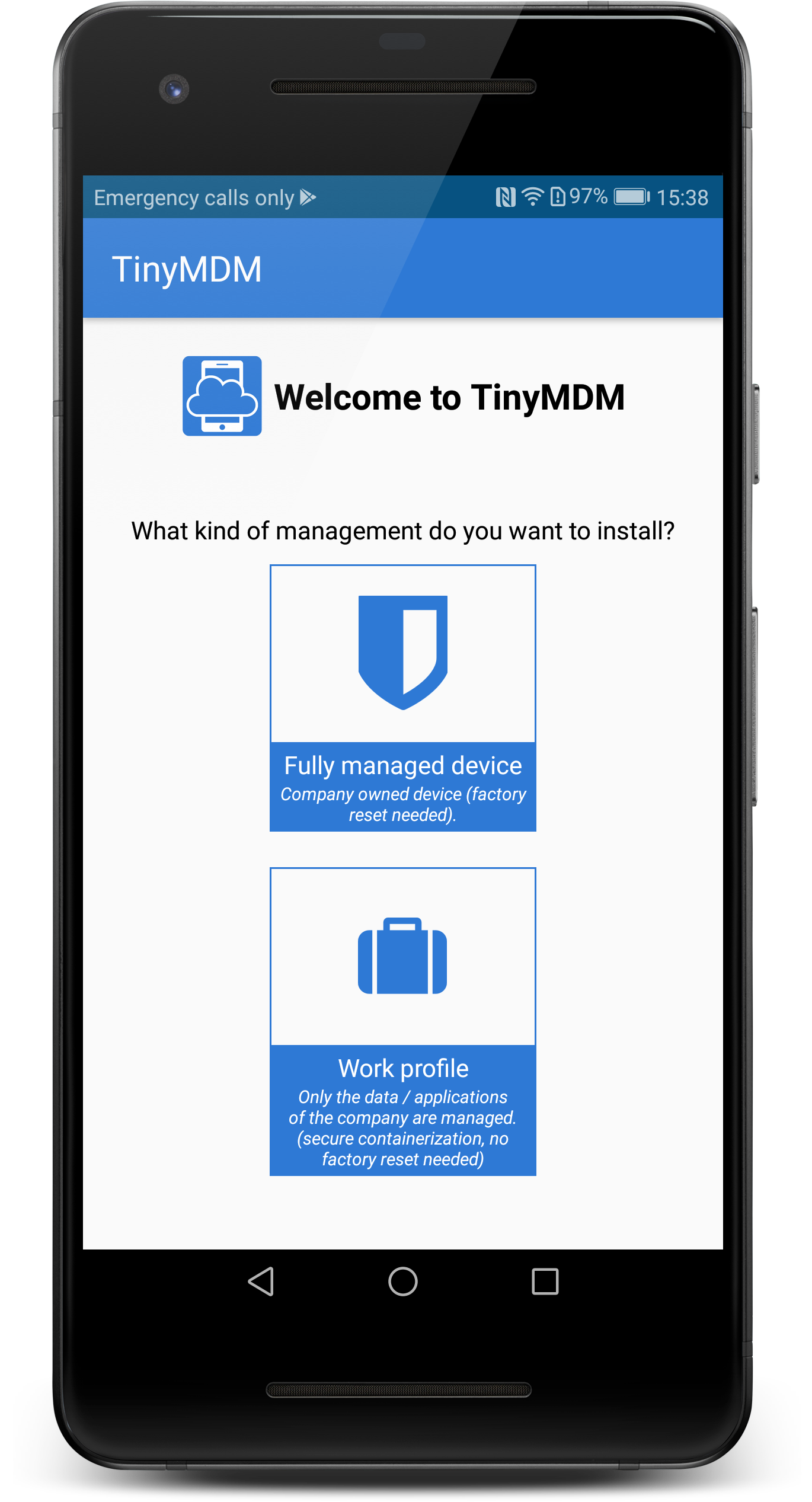


4. Scan the QR code received by email or enter your login credentials (end user credentials, not the TinyMDM admin ones).
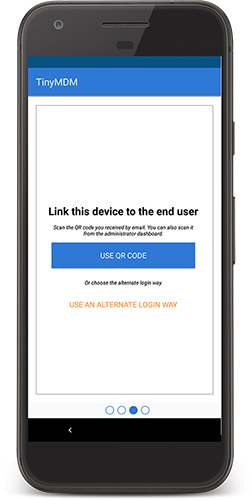
5. Business-related apps managed by the Work Profile have a particular business icon to differentiate it from personal apps. They are held in a secure container and a secured password could be needed to access it.
The Play Store inside the Work Profile only display the Enterprise approved apps. However, users can access the Play Store as usual once outside the Work Profile.

A work profile on a dual SIM device:
By creating a work profile, the Phone application is duplicated on the device: one is in the personal part of the device and the other one is installed on the work profile.
1. Phone calls management
If a user has two SIM cards, it is possible to set up both Phone applications, in order to make outgoing calls on the appropriate SIM card. You need to go on each application settings and select phone accounts to select the correct SIM card. You have to repeat this operation on the other Phone apps.
For the received calls, if the phone number is a known one, already registered in the Contacts application, visible in the work profile, then the call history will be visible on both call logs. On the personal phone app, the call log will appear with a little suitcase to signify that it was a work call. However, if the number is an unknown one, it will automatically appear on the call log of the personal profile.


2. Text messages management
For the text messages, you can only use one Messages application per device. It is an Android restriction that prevent devices to have two applications that can send and receive text messages, even with two SIM cards.
