How to change the email address linked to your Android Enterprise account?
- To modify your Android Enterprise Account, from your administration console, go on to the Enterprise approved apps tab and click on Update your company.
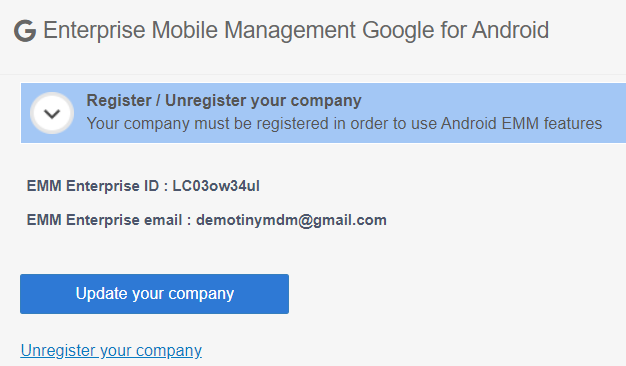
- Read the pop-up and go on to the indicated link, with the Google account currently associated to your company.
- On the Settings page, scroll down until the Admins part and click on the + button to add one.

- Enter your new Android Entreprise email account and send it an invitation.

- Modify the new admin status from Admin to Owner and click on Update.

- Log in to the new Android Enterprise email account and accept the invitation received.
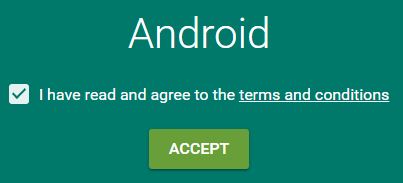
- Go back to the Google Play Admin Settings page, logged in as the new Android Enterprise email account, and delete the previous Admin.
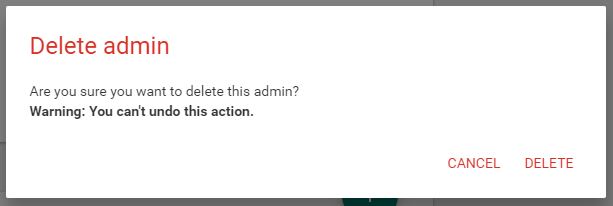
WARNING: if If you click on “Unregister your company”, you will remove your company from EMM and all your settings will be lost. Users and devices will not be managed anymore as they will be linked to an Android Enterprise account that doesn’t exist.
