How to order licenses on TinyMDM?
Ordering licenses on TinyMDM can be done directly on the account. You simply need to log in to your account and follow the steps listed below. Once the order is completed, the licenses are immediately available and the devices can be enrolled.
From your TinyMDM account:

- Go on to the My account tab and click on Subscribe

a. Step 1 of 3
- Check your company information and click Next. The information displayed on this page will automatically appear on the invoice.
b. Step 2 of 3
- Choose your subscription plan:
- TINYMDM CLASSIC for an annual subscription
- TINYMDM FLEXIBLE for a monthly subscription
- Then enter the number of licenses you need. For info, one license allows you to enroll one device.
- Select the payment method:
- Credit card / SEPA direct debit
- Payment on invoice, which is subject to authorization. Click here to find out more
- Finally, enter a purchase order number if required by your company. It will then appear on the invoice.
- And click on Next

If the ‘Purchase order number’ field remains empty, when you click ‘Next’ you will see the pop-up below. Simply click on Ok to confirm that you don’t need to add a purchase order number.
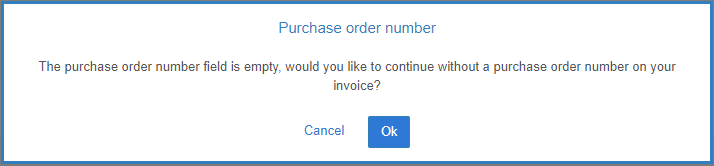
c. Step 3 of 3
You just have to fill in your payment method, read and accept the general terms and conditions of sale. By clicking on Submit, your order is accepted, your licences are automatically available and your devices can be enrolled.

If you pay by credit card: depending on your bank, you may have to validate an authorization that is on the phone number associated with the credit card. The amount of the authorization is usually the amount of the order but it can also be an amount of zero. This does not change anything, in both cases the validation allows you to confirm your order.
It is important to know that each licence purchased cannot be refunded during the subscription period even if it is no longer used. However, you can remove licences for the renewal of your subscription. Click here to find out how to add or remove licences.
