How to remotely manage applications within your company?
Thanks to the TinyMDM mobile management solution, you can remotely manage a whole range of applications: Play Store Managed applications (public, private and web), private applications via the TinyMDM Store (which bypasses Google), and manufacturer-native applications. You can find details of these applications below.
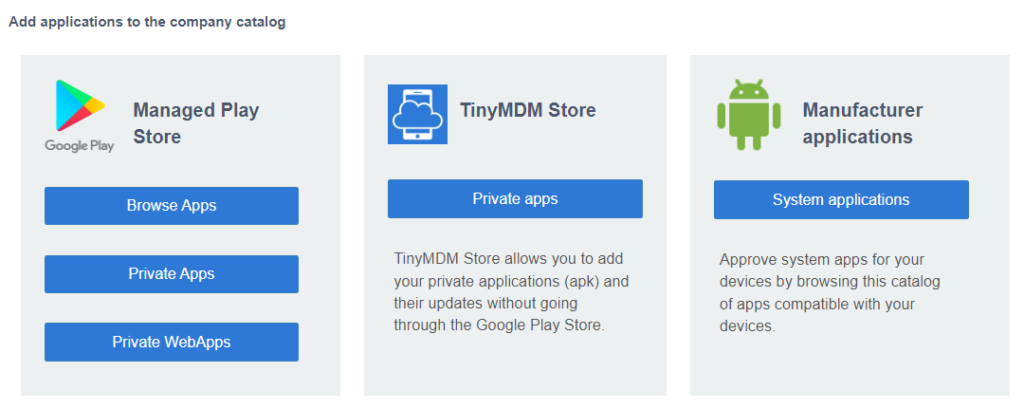
From your admin console, go to the Enterprise approved apps tab and under Apps management, select the type of application you want to approve.
A. Managed Play Store
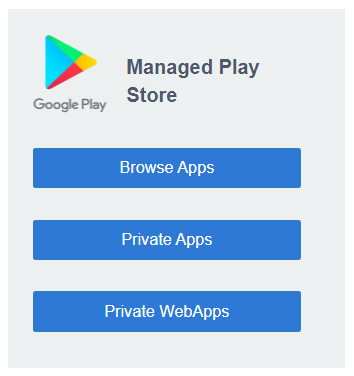
From the Managed Play Store box, you can:
- Click on Browse Apps and approve public applications. Then search an application, and click on Approve. More info
- Click on Private Apps and import an apk, to approve private applications that are compliant with the Play Store regulations. More info
- Click on Private WebApps and create a shortcut URL. More info
B. TinyMDM Store
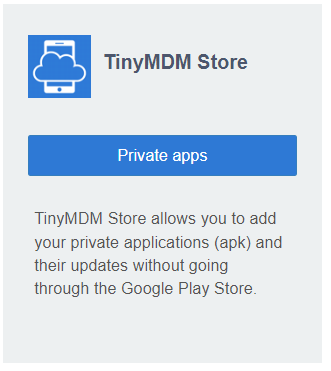
From the TinyMDM Store box, you can import your apks as private applications, and manage them remotely, without using the Google Play Store (useful if your application doesn’t meet the Play Store rules, for example). The maximum size allowed is 200 MB per apk, and 500 MB in total. Please refer to this tutorial for more info.
C. Manufacturer applications
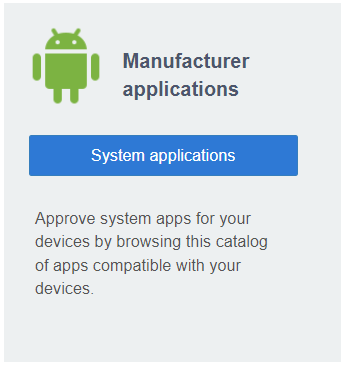
On the Manufacturer applications, you can manage your devices’ built-in applications (calendar, camera, weather…). Please note that applications will become visible here only after you enroll your devices. More info.
You can approve as many apps as you want: the system will authorize all of them company-wide (but you’ll be able to restrict some of them depending on policies later on). You can find all your approved apps listed at the bottom of the Enterprise approved apps page.
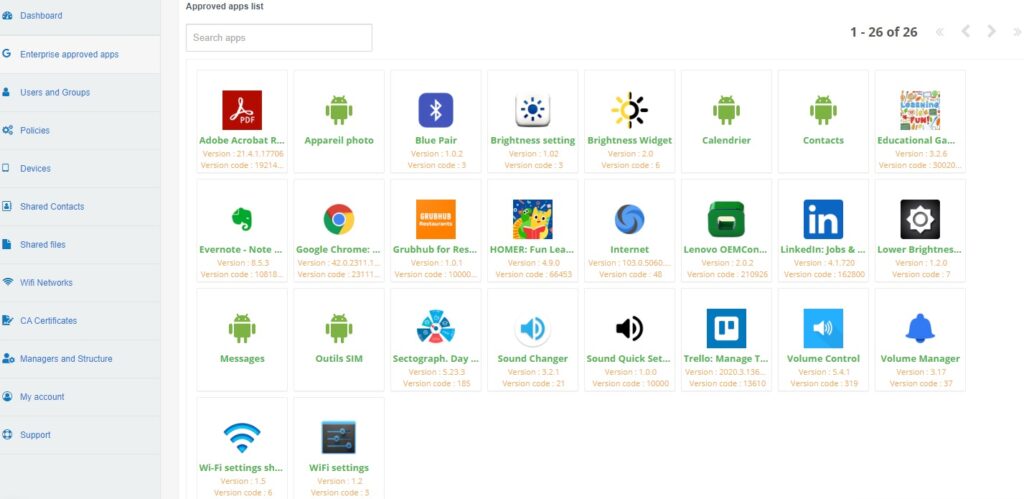
Can I deploy Paid applications? The impossibility to deploy paid applications though an MDM solution is a restriction decided by the Google services (Android for work). To work around it, you can reach out to the developers of the apps you’re interested in deploying for licensing options. You can ask the developers to make a version of the app downloadable without upfront payment, which unlocks with a license key that can be pushed via a managed configuration. Or you can agree to licensing externally and they supply an APK file that you can upload as a private app with TinyMDM.
