How to configure Chrome proxy settings with the managed configuration?
The managed configuration of Chrome is a bit buggy at the moment on the Proxy topic, this is why we suggest you follow this tutorial instead. After you logged in to your TinyMDM account:
- From your TinyMDM account, do to the Policies tab and edit the policy of your choice
- In the Apps management section, find Chrome and go to its managed configuration (三 icon, then Configuration).
- Find the Proxy settings field and copy and paste a Json into it to override individual (and buggy) Chrome settings. Below are two examples to paste (one or the other):
{
"ProxyMode": "pac_script",
"ProxyPacUrl": "https://example/proxy.pac",
}or
{
"ProxyMode": "fixed_servers",
"ProxyServer": "xxx.example.com:5000",
"ProxyBypassList": "https://www.example1.com,https://www.example2.com",
}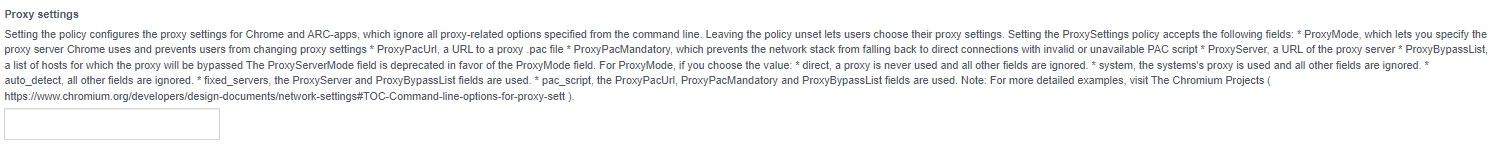
You can find Google specification here.
Note: You can then check which settings have been taken into account by typing the URL chrome://policy from the device.
