How to configure the advanced app management?
The ‘Advanced apps management’ feature is located in the Policies table, under the Apps management tab. It allows you to make additional changes related to applications.
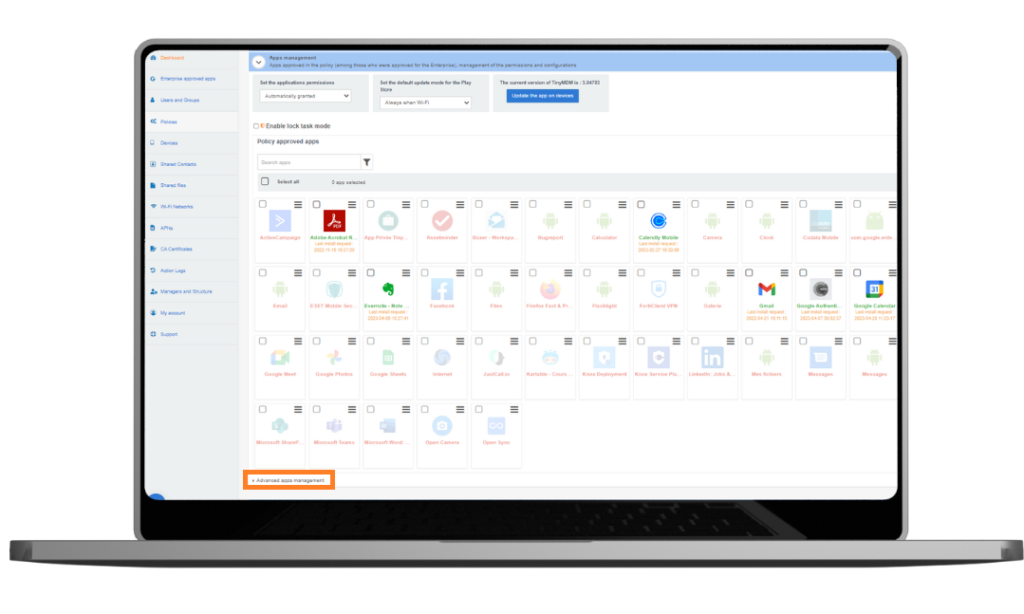
A. Manage permissions on installed applications

Those features allows you to:
- give access to all applications available on the Play Store and therefore, allow the installation of the chosen public applications
- prevent the installation of applications from unknown sources
- prevent the installation of all the applications, from the devices but also from TinyMDM account
- prevent the user from uninstalling applications installed on their device. It also blocks uninstallation from the TinyMDM account
- forbid any action from the device on installed applications
B. How to use the text boxes?
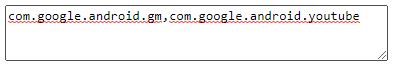
The differents options:
Forbid the use of applications using their package name: to avoid the use of an application on a device
Allow the use of applications in kiosk mode using their package name: to be able to use an application in kiosk mode
Display app icon of applications in kiosk mode using their package name: to display the icon of an application in kiosk mode
Add applications to web filtering using their package name: to apply the internet filtering feature on a specific application
Allow system apps on device using their package name: to allow the use of system applications with their package name
Forbid with knox the use of applications using their package name and activities: to restrict the settings access on Samsung devices. Click here for more information
