
What better way to start the school year than by using tools adapted to the education?
September 2020’s back to school doesn’t look like previous ones. Health regulations and sanitary rules have been reinforced in the schools (face masks, safety distances to be respected between students…).
Digital tablets are now in high demand as they play a crucial role in adhering to protective measures. It is therefore important to secure as much as possible the information accessible to students on the digital devices provided.
The kiosk mode
By lending simple, secure and adapted digital tools to students in an academic environment, it is a win-win deal. Teachers do not meet any difficulty to integrate tablets in their classrooms and parents are not worried about seeing their children using those devices.
However, it is imperative to restrict and secure the use of digital devices provided to pupils. It is entirely the responsibility of schools to prevent any misuse of those tablets by implementing a mobile device management software (applications management, internet filtering, disable settings access…) previously installed.
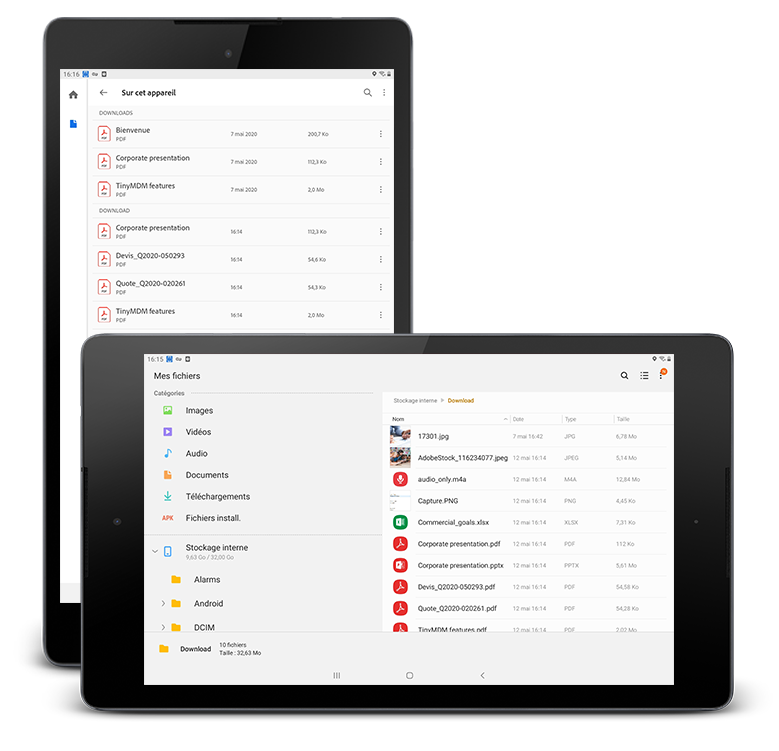
Several MDM (Mobile Device Management) providers offer different administration modes on their software, more or less restrictive. The most restrictive one, the Kiosk mode, is also the most suitable to the use of tablets by different classes. Indeed, it allows access to only one or multiple applications on a device such as an intranet, a word-processor application, a limited access to teaching tools (PDF files, videos…).
Thanks to the use of tablets, it is possible for teachers to add files such as school books in PDF format for example, which the student will be able to consult directly on his or her screen. By providing each student with a tablet as a work tool, safety distances are respected and the teacher can allow each student to follow the course in good learning conditions.
Parents may express concern about their children’s use of digital tools, particularly regarding the unrestricted access to the Internet. Indeed, without filtering, children could have access to non-appropriate and non-educational content. This is another reason why choosing a Mobile Device Management solution including an internet filtering technology is crucial. This way administrators could block Internet access or at least restrain the access to some websites depending on their category (gambling, violence, drug, nudity…).
Internet filtered access
When a school subscribes to a MDM solution, it could authorize several members to have access to the management. The IT administrator in charge of the mobile fleet can access all the device management parameters and can then authorize a teacher to access only the tablets used by his students.
Digital tools aims not to foster addiction but to educate on how they can serve as efficient learning tools. In particular, they allow students to be equal in school because they will all have their own digital device. Also, it can be a real help for children with “dys” disorders (dysgraphia, dysorthographia…) to have an application to write their lessons at the same speed as any other student.
TinyMDM is the first French software for professional mobile device management specialized in Android and Android EMM partner. Its aim is to offer an easy-to-use and affordable mobile device management solution, ideal for students and teachers. TinyMDM offers three different management solutions: the BYOD (Bring Your Own Device), the Fully managed (100% pro or personally enabled) and the Kiosk mode. The last one is the most adapted for school needs as it is extremely restrictive, to one or multiple applications. The device user only has access to the applications the IT administrator downloads on the console.
