With the lock task mode, transform your Android devices into dedicated kiosks and enable remote management.
Only business applications are accessible.
Data is secured and productivity boosted.

Switch to Kiosk mode in just one click
By activating the kiosk (Dedicated Device Management), device administrators can restrict all professional Android tablets and smartphones to a locked desktop. Users will only have access to the applications approved by the administrator (from the Play Store, but also private and web applications).
Ideal for mobile devices that need to perform specific tasks or that are accessible in self-service mode, such as interactive kiosks, mobile points of sale, tablet kiosks…
Custom Made Kiosk Mode
Take app management a step further: by switching to kiosk mode, you can protect certain applications with passwords, install apps but hide them so that they run in the background, sort them by folder..
Two kiosk modes are available: the classic kiosk, where you can block access to notifications, prevent the device from shutting down, and disable the “Recent tasks” and “Home” buttons; and the open kiosk, where you can give access to the full Android status bar with notifications, widgets (such as Bluetooth, Wi-Fi, flashlight…) and device settings.

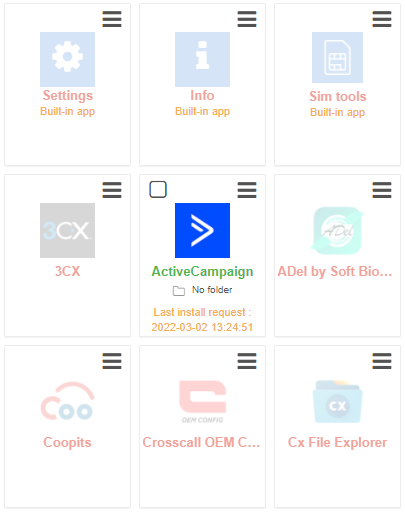
Android single app kiosk mode
By approving only one application in Kiosk mode, the application will automatically unlock on the devices and it will be impossible to exit it, even after a reboot of the device. The only way to exit this lockdown mode will be to use an admin code available in the TinyMDM console. Ideal for digital signage, mPOS and Android tablet kiosk mode!
You can also use the in multi apps kiosk mode in order to give access to multiple applications and still manage and secure them.
Personalized kiosk
On the home screen, you can view the most frequently used applications, so you don’t have to waste time finding your apps!
If multiple applications are allowed, the desktop wallpaper can be customized with your company colors. Choose the color of the wallpaper, add your company logo… In portrait mode, and in landscape mode!

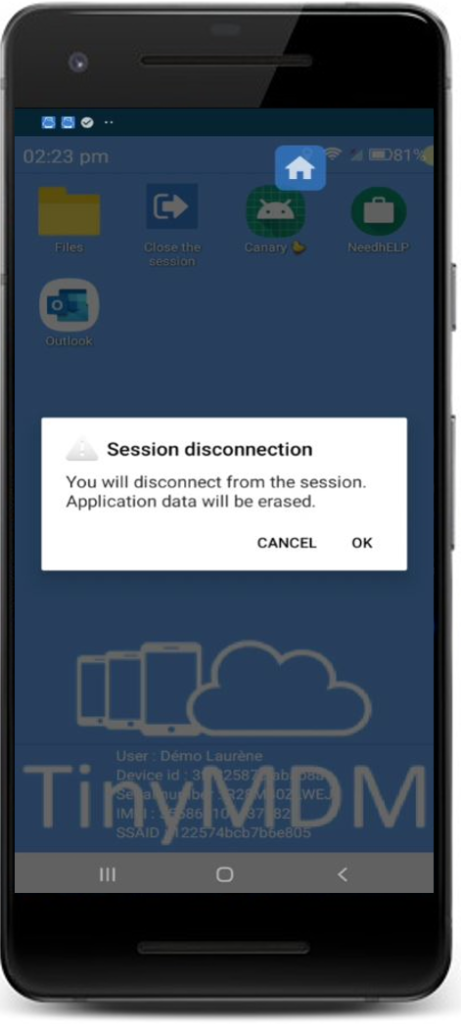
Confidential sessions in kiosk mode
You can also create sessions on managed tablets and smartphones. A session enables a user to have a temporary access on the installed applications, with its personal accounts. Once the session is closed, all the applications data are definitely deleted from the device.
Go further with TinyMDM Android Kiosk Mode:
- How to turn your device into a Kiosk (single or multi app lockdown)?
- How to set up only one application in kiosk mode?
- How to create sessions in kiosk mode?
- How to create a file shortcut in kiosk mode?
- How to set up a default application in kiosk mode?
- How to hide an app installed on a device?
- How to add a password to access an app?
- How to disable the kiosk mode?
