Discover all our enrollment methods and choose the one that suits you best:

QR code enrollment (6 times tap)
Android Enterprise offers an easy way to enroll devices from startup (or after a reset to factory settings), by tapping 6 times on the first screen and scanning a QR code. It makes TinyMDM the device owner (managed by EMM) and applies the right configuration to the device. Combined with our Multiple enrollment feature (which automatically creates different users by scanning the same generic QR code with each device), this enrollment method will save you considerable time.
Android Zero Touch Enrollment (ZTE)
Zero-touch enrollment simplifies the enrollment process for Android devices. Upon first boot, the devices automatically check for the assignment of a specific configuration and download the correct device policy controller app (in this case, TinyMDM). This app then completes the setup of the managed device without requiring any action from the end-user!
To be eligible for zero-touch enrollment, you must purchase devices directly from an enterprise reseller or a Google partner. This reseller sets up your ZTE account when your organization first purchases devices registered for ZTE, and you will manage everything for your organization from this web portal.

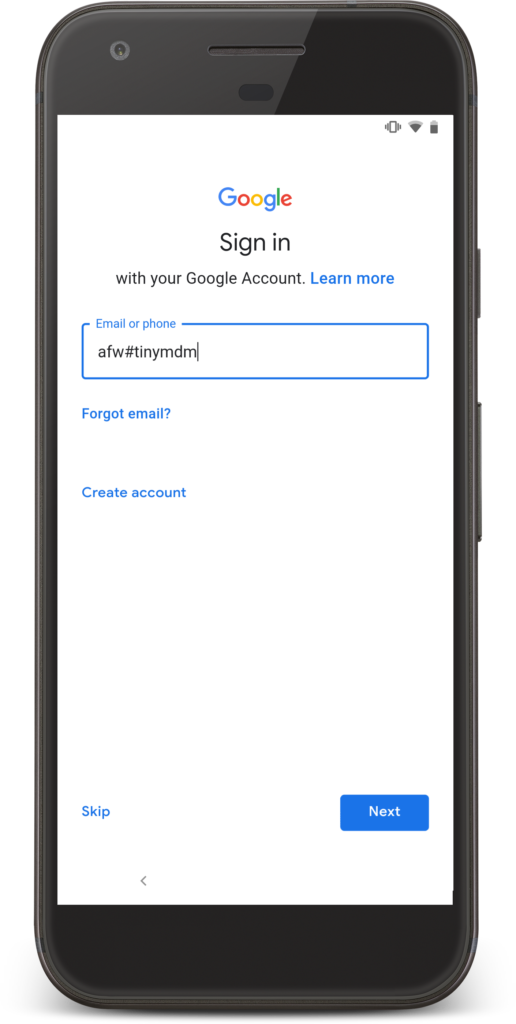
EMM token enrollment (afw#)
For devices not having a camera to scan a QR code, you can use our EMM token afw#tinymdm. By following the device’s configuration steps, you just need to type this code instead of a Google account. TinyMDM will be installed on the device and you will be able to complete the enrollment process.
For devices equipped with a camera, you can also combine this method with the multiple enrollment feature, which automatically creates users in your console each time a QR code is scanned.
Samsung Knox Mobile Enrollment (KME)
TinyMDM is an official Samsung Knox partner, compatible with Knox Mobile Enrollment. KME is a simplified enrollment process for Samsung devices. On first start-up, the devices check whether a specific configuration has been assigned to them. If so, it launches the fully managed device configuration process, downloads TinyMDM, and completes the device configuration. This way, Samsung devices are managed straight out of the box!

