How to choose the right smartphones, tablets, and rugged devices for your professional device fleet?
How to choose mobile devices for business is a major issue for team productivity and security. Faced with a multitude of options, how can you ensure that the chosen equipment aligns perfectly with business needs and the software used internally? The Android operating system currently represents a 79% market share of smartphones worldwide, far ahead of iOS. In this article, we will help you make an informed choice among Android mobile device manufacturers by presenting the essential criteria to consider. Beyond brand or price, several technical criteria are determining factors:

1. Is it Android Enterprise Recommended certified?
One important thing when investing in a fleet of Android mobile devices is to check that the devices have the Android Enterprise Recommended certification. This certification, issued by Google, guarantees that the devices have been tested and approved for professional use, and that they meet strict requirements in terms of performance, security, and compatibility with mobile device management solutions that are also Android EMM partners.
2. Is it suitable for the teams’ working conditions?
Are your employees exposed to difficult working conditions (refrigerated warehouse, high heat, dust, humidity)? If so, it is then essential to opt for rugged devices. These devices, often certified according to resistance standards, are designed to withstand shocks, drops, extreme temperatures, and moisture, thereby ensuring their longevity and business continuity. If you do not need devices that are particularly resistant to difficult conditions, you can then opt for so-called classic smartphones and tablets.
3. Is it compatible with simplified enrollment solutions (ZTE / KME)?
Deploying a large fleet of devices can be tedious. Fortunately, technologies like Zero Touch Enrollment (ZTE) and Knox Mobile Enrollment (KME) (specific to Samsung devices) greatly simplify this step. These enrollment methods allow devices to be configured automatically right out of the box, without manual intervention from each user. The administrator bulk-configures the devices from the platform so that they are linked to the MDM solution and set up according to the company’s internal policy. The user only needs to turn on the device for it to be configured as desired.
To benefit from Zero Touch Enrollment (ZTE), your device must have been purchased from an authorized reseller. The same applies to enrolling your Samsung devices via Knox Mobile Enrollment (KME).
4. What version of Android is it running?
The operating system version is crucial when you have to choose devices for your business. Opt for devices running a recent version of the Android operating system to benefit from the latest features and, most importantly, regular security updates. Avoiding versions that are too old helps prevent risks related to obsolescence, a lack of security patches, and future incompatibilities with business applications.
5. Does the device have a specific overlay?
Another important point to consider is checking the Android overlay on the devices. An overlay is a system specific to each mobile device manufacturer that allows the interface and features of a device to be modified. Google devices, for example, have minimal overlays, unlike certain Xiaomi or Huawei models which have significant Android overlays that block certain settings related to MDM software.
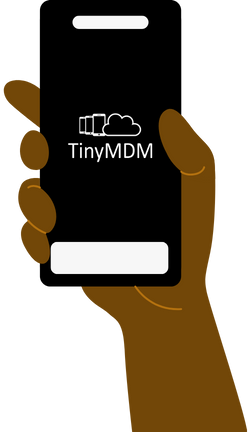
6. Can the device be configured in an advanced way via Mobile Device Management (MDM) software?
Even if you don’t plan to implement a Mobile Device Management (MDM) solution right away, it is necessary to check the compatibility of your devices with existing MDM features. This will prevent issues if you wish to simplify the management of your Android smartphones and tablets in the future.
a. Directly integrated into the MDM software
Certain features that can be particularly useful, such as remote control for remote help or troubleshooting of devices, are not compatible with all devices, as this depends on the manufacturer and sometimes even the device model. If you plan to implement the French solution TinyMDM, before purchasing your mobile devices, you should therefore ensure they are compatible with remote control by consulting this list or by directly contacting the TinyMDM team if you have any doubts. This will avoid any unpleasant surprises and ensure effective technical assistance.
b. Via an OEMConfig application
Another important point to consider is whether the manufacturer offers an OEMConfig application for device management. This application is a standard adopted by Original Equipment Manufacturers (OEMs) and Enterprise Mobility Management (MDM) providers, allowing the configuration of settings specific to that manufacturer’s devices. For example, Crosscall, via its OEMConfig, allows you to choose the action performed by certain physical buttons on the device.
TinyMDM is one of the MDM solutions compatible with this standard and can therefore push advanced configurations from its administration console. Among the manufacturers that offer to push advanced configurations to their devices, we notably find:
- Samsung, via the Samsung KSP plugin which is directly integrated into TinyMDM. Simply contact our technical support team to get access.
- Crosscall, with its OEM Config by Crosscall application
- Zebra, with its ZebraOEMConfig application
- Lenovo, with its Lenovo OEMConfig application
- Motorola, with its Moto OEMConfig application
By considering these criteria, you will be able to choose the mobile devices for your business that not only meet the needs of your teams but also integrate perfectly into a simple and secure enterprise management strategy.
