Remotely manage public, private and web applications you want to deploy on company-managed devices.
An administrator can manage applications across the entire fleet of mobile devices using a mobile device management solution like TinyMDM. Instead of managing devices individually, administrators can deploy, configure, and update applications from a single place, saving time and enhancing management efficiency.

Selection of enterprise-approved applications
Firstly, you can remotely approve a variety of applications for Android devices. This includes not only publicly available apps in the Google Play Store, but also internal apps specific to your company (private apps) or specific websites that can be used as apps (web apps). Thanks to centralized management system, you can select the apps you need, approve them and deploy them to mobile devices, delivering a personalized experience that meets your organization’s specific needs.
Remote installation & Update of apps
Easily deploy new applications to devices by installing them remotely, and ensure that they are always up to date with the latest version. An MDM solution offers the key benefit of remotely managing the installation, updating and deletion of applications for the efficient management of applications on Android devices.
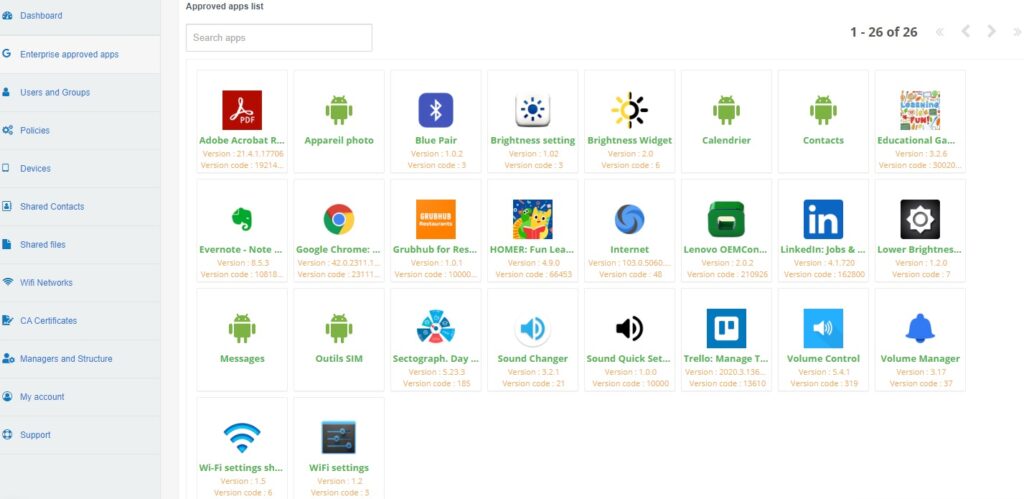
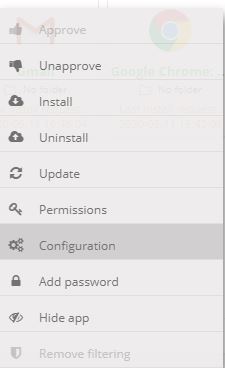
Configurations Management
You can preconfigure a public or private application and define the required settings in advance. This way you make sure the app is configured according to the organization’s requirements as soon as it is opened, without any action from the end-user. Thanks to this preconfiguration feature, an MDM solution simplifies the deployment of applications and guarantees a consistent and optimal user experience from the outset.
Permissions Management
You can also define default application permissions such as access to contacts, camera or location tracking remotely. As soon as you install applications on managed devices, they automatically have the predefined permissions, simplifying the user experience. By configuring these permissions remotely, you avoid the need for the user to carry out additional steps manually.

