How do I configure remote control via Motorola OEMConfig?
Prerequisite: Your Motorola device has Android version 13 or higher.
Before setting up your configuration, please note the following recommendations:
- Some of these Motorola options are identical to options that are already present in the TinyMDM policy (e.g. the ability to disable Bluetooth). We invite you not to set these options in the Motorola configuration to avoid conflicts on the devices.
- Several of these Motorola options can allow you to block important device settings. We therefore invite you to use them with caution, keeping in mind that if a device is no longer connected to the Internet and these options cannot be restored to their original state, the device will be unusable. As these options are not managed directly by TinyMDM, we will not be able to intervene to unblock a device in this case.
1) Approve the Moto OEMConfig application in the Play Store
In the Enterprise Approved Apps tab, pull down the Apps Management part and click on Public Apps.
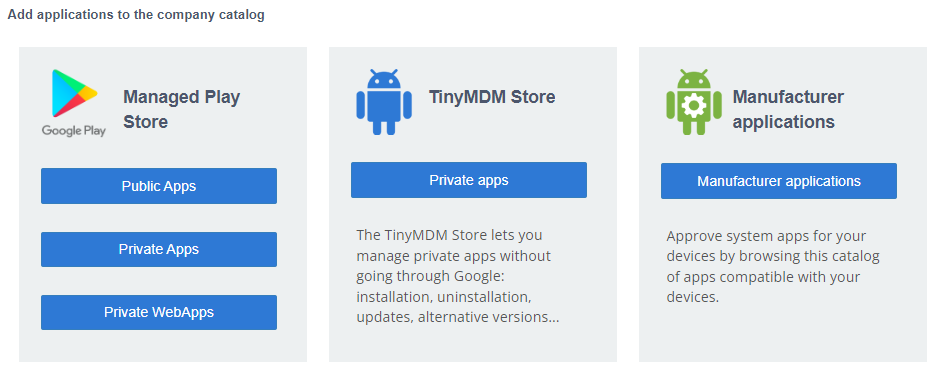
On the Play Store, enter com.motorola.oemconfig.rel (without space) in the search bar, click on the first application that appears: Moto OEMConfig, then click on Select and approve it.
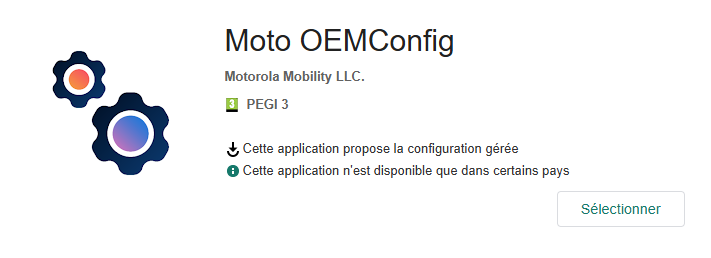
2) Approve and install the Moto OEMConfig application in the policy
In the Policies tab, go to the policy where you want to enable the remote control on Motorola devices (you will have to repeat the manipulation on all the policies for which you want the control on the Motorola devices). Pull down the Apps Management tab, then in the list of approved applications, find the ‘Moto OEMConfig’ application, click on the menu at the top right of its icon and click on Approve. Click again on the menu at the top right and click on Install.
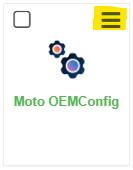
3) Configure the Moto OEMConfig application
Use again the menu at the top right of the icon and click this time on Configuration. Once the managed configuration is opened, open Package Configuration and click on the Add new group button.
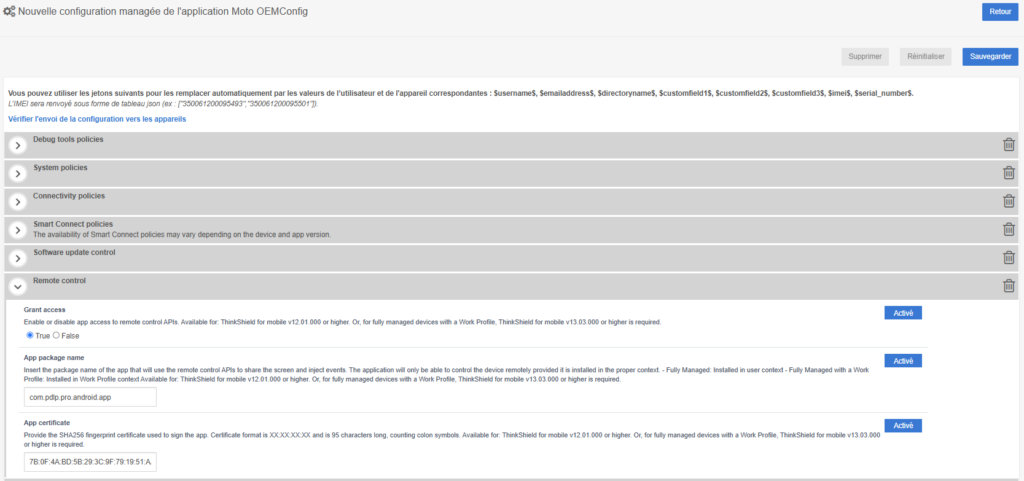
In the menu used to approve and install the application, click on Configuration and then open the Remote control tab.
Enter the following parameters (case-sensitive, no space):
- Grant access: True
- App package name: com.pdlp.pro.android.app
- App certificate
7B:0F:4A:BD:5B:29:3C:9F:79:19:51:AA:D6:8E:D9:B2:BC:C6:C7:80:AB:85:C4:4D:15:78:57:27:F1:14:0E:53
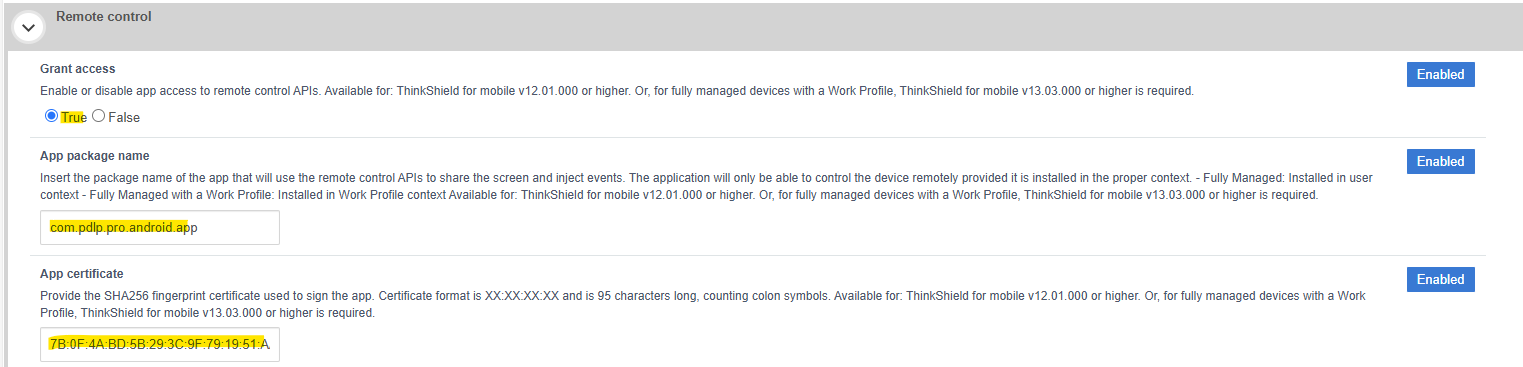
Once the configuration is complete, scroll to the top of the managed configuration and click on the Save button.
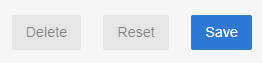
4) Test the remote control on your Motorola devices
From your dashboard, go to the Devices tab and click on remote view icon on the device you want to visualize. A window will open in the TinyMDM console, and at the same time a popup will appear on the device, requesting the user authorization. Once permission has been granted by the user, you can act remotely on the device.
